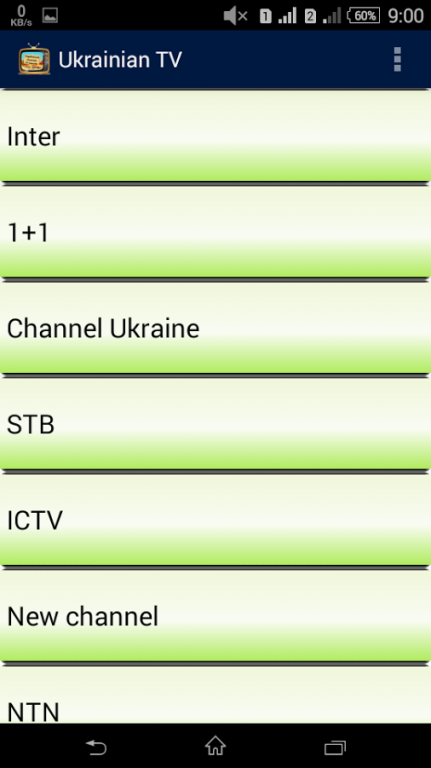Ukrainian TV 1.0
Free Version
Publisher Description
Are you don't know how to free watch Ukrainian TV Channels on HD Format? Let's you can use Ukrainian TV app & free watch any Ukrainian TV Channels in your satellite reviser, Ukrainian TV app give essential information that you can set up your satellite reviser to free watch all Ukrainian TV Channels.
Ukrainian TV app help to watch below TV channels.
Inter
1+1
Channel Ukraine
STB
ICTV
New channel
NTN
TET
2+2
PLUSPLUS
English Club TV
Glas
Music Box UA
PRO VSE
Bigudi
RU Music
Shopping TV
BoutiqueTV
Humor TV / Babay TV
Eko-TV
Malyatko TV
PershyiAvtomobilny Channel
PershyiDilovyi Channel
Planeta
UBR
112 Ukraine TV
XTRA TV Kino
UNT
Football TV Сhannel
Football Plus
CHP.Info
2TV Ukraine
Dobro TV
A-One Rock Channel
Telekanal 100
Nadiya (Hope Channel Ukraine)
Sonce TV
Pravo TV
PORT-MONE TV
TV Sale Ukr
CNL Ukraine
Euronews Ukraine
Discovery Channel Ukraine
TLC Ukraine
National Geographic Channel Ukraine
Da Vinci Learning Ukraine
Kyiv TV
TsentralniyKanal
Tisa 1
ZIK
Lviv-TV
Donbas TV
Black Sea TV
ATR
Lale
Glas TV Odessa
Pershyi Ukraine
UA TV
1+1 International
Inter+
Note: Ukrainian TV application provide only satellite information to setup your satellite reviser.
About Ukrainian TV
Ukrainian TV is a free app for Android published in the Recreation list of apps, part of Home & Hobby.
The company that develops Ukrainian TV is The TV HD. The latest version released by its developer is 1.0. This app was rated by 1 users of our site and has an average rating of 3.0.
To install Ukrainian TV on your Android device, just click the green Continue To App button above to start the installation process. The app is listed on our website since 2016-11-19 and was downloaded 116 times. We have already checked if the download link is safe, however for your own protection we recommend that you scan the downloaded app with your antivirus. Your antivirus may detect the Ukrainian TV as malware as malware if the download link to com.thetvhd.ukrainiantv is broken.
How to install Ukrainian TV on your Android device:
- Click on the Continue To App button on our website. This will redirect you to Google Play.
- Once the Ukrainian TV is shown in the Google Play listing of your Android device, you can start its download and installation. Tap on the Install button located below the search bar and to the right of the app icon.
- A pop-up window with the permissions required by Ukrainian TV will be shown. Click on Accept to continue the process.
- Ukrainian TV will be downloaded onto your device, displaying a progress. Once the download completes, the installation will start and you'll get a notification after the installation is finished.